You may have heard all about the promise and power of quantum computers, but what does a quantum computer actually look like? What are its main components? And how do they work? In this visual guide, we’ll take a tour of all the key parts of a quantum computer that make it hum.
What Does a Quantum Computer Look Like?
To start, it looks nothing like the laptop or desktop you might have at home. Imagine walking into a room that feels like the set of a science fiction movie. At the center of the room, you see a large, complex contraption. It looks almost like an elaborate steampunk chandelier with wires protruding from it.
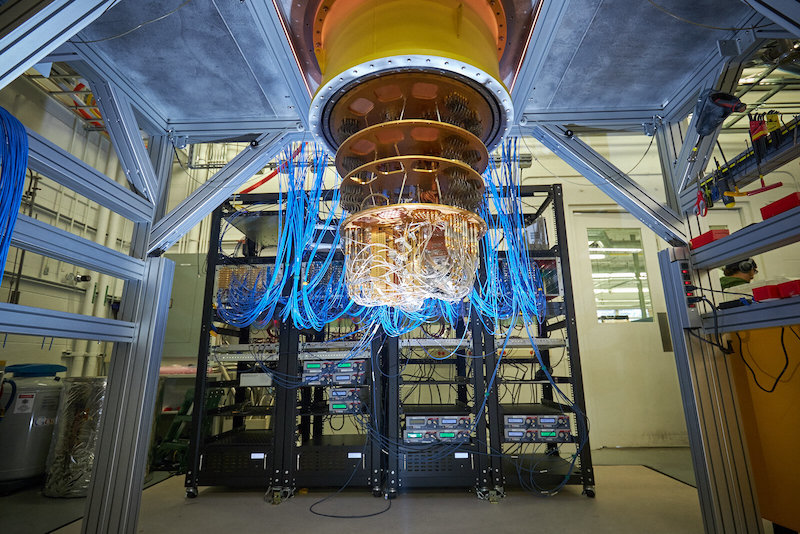
This quantum computer is a maze of metal tubes, wires, and gleaming components. These elements look as if they’ve been carefully knitted together. You’ll notice a lot of metallic hues—silvers, golds, and grays. This is all inside a glass case to protect it from dust and other pesky annoyances.
Upon seeing one, you might be left wondering, why does a quantum computer look so strange? Well, the reason is that they have to meet very special conditions to work properly.
For example, they often need to be kept at temperatures close to absolute zero. These precise requirements result in many precise components.
Let’s walk through each of the core components in a quantum computer.
Quantum Processor (Quantum Chip)
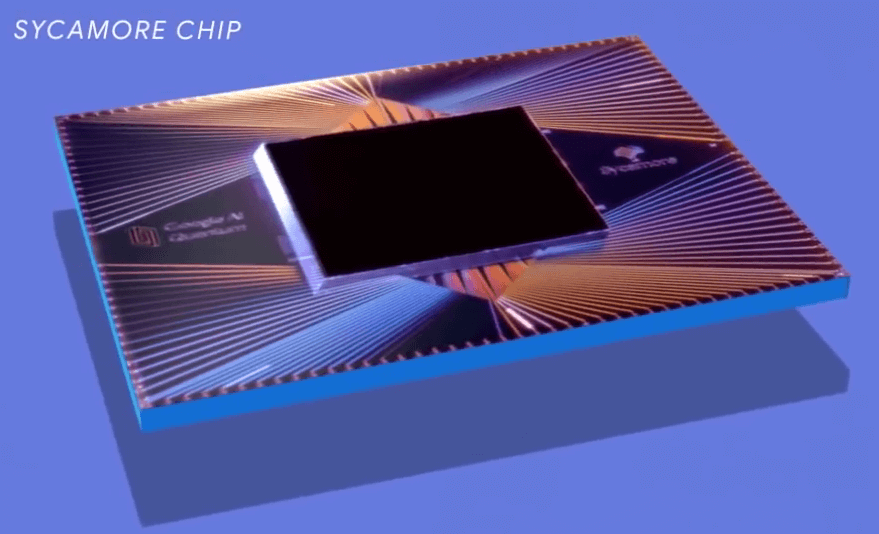
The quantum processor is the “brain” of the quantum computer. It’s where all the quantum magic happens. To the naked eye, it looks like any other computer chip, with a shiny metallic surface.
This chip houses all the qubits, which process and hold quantum information.
The tiny, intricate lines and loops on the chip are microwave resonators. These read out the state of qubits or couple them for multi-qubit operations. As the number of qubits increases, these chips will get bigger.
Quantum computers commonly use “superconducting qubits.” These need to be at near-zero temperatures to work. That’s colder than outer space. Otherwise, they lose their delicate quantum states.
How do we keep them that cold? Through this next component:
Dilution Refrigerator

When talking about what a quantum computer looks like, the first thing that usually comes to mind is the dilution refrigerator. The dilution refrigerator’s only job is to cool the quantum processor. The coldest place in the universe is no longer the Boomerang Nebula—it’s now the quantum chip inside this fridge.
Dilution refrigerators look like large cylindrical devices, often as tall as a human. Inside it are multiple layers of shields. These get progressively colder, isolating the processor from heat and electromagnetic noise.
Microwave Control Electronics
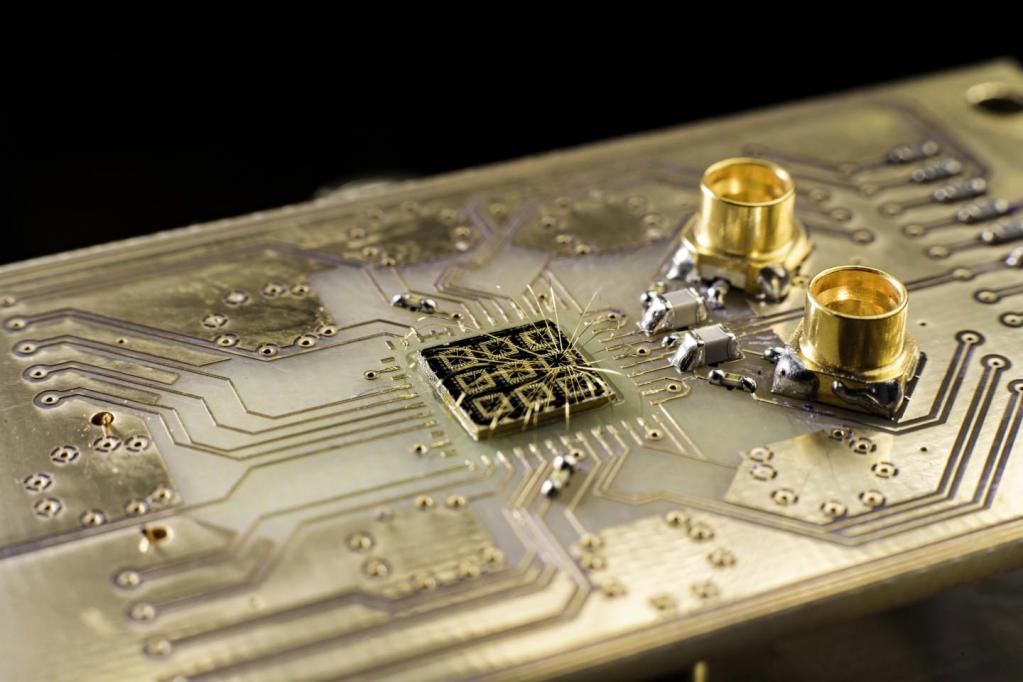
The microwave electronics are used to control the qubits. They send microwave pulses to the quantum processor to perform calculations. These convert quantum algorithms into instructions for qubits. They’re connected to the dilution refrigerator through thick cables.
Classical Computer Interface
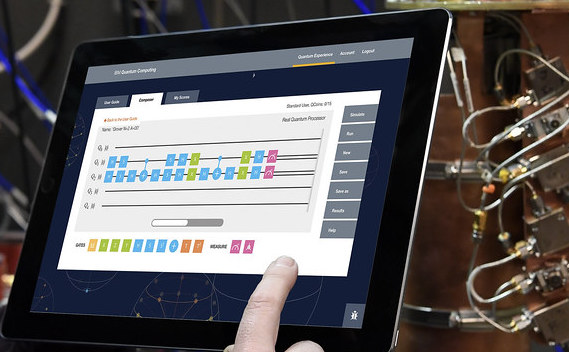
Quantum computers are powerful, but they’re not “general purpose” devices. So you’ll always find a classical computer hooked up to the quantum computer.
The regular computer is used to program the quantum computer, send it tasks, and receive results. It’s connected to the microwave electronics with superconducting wires. These wires are very precise to avoid affecting the delicate quantum states.
Cryogenic Isolators and Amplifiers
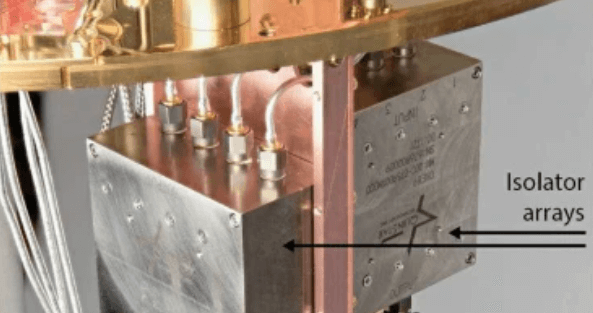
These devices make sure signals to and from the quantum chip are as clear as possible. They block and limit outside sources of interference. They make sure the quantum system is working efficiently, with no loss of information. They also support the main dilution refrigerator in removing heat.
What Does a Qubit Look Like?
Quantum bits, or qubits, are units of quantum information. They’re the quantum counterpart to a classical bit in a regular computer.
But unlike a classical bit that can only exist in one of two states (0 or 1), a qubit can be in multiple states at once. This is called “quantum superposition.”

When asking what a qubit “looks like,” it’s important to clarify that qubits are generally not something you can “see.” They’re abstract mathematical concepts more than anything you can touch or see.
For example, a qubit could be represented by the spin of an electron, the polarization of a photon, or energy level of an atom. These are properties of matter and light that don’t have a visual appearance in the way everyday objects do.
When looking at diagrams of qubits, they’re usually represented as spinning globes. This is to reflect being in a “superposition state.”
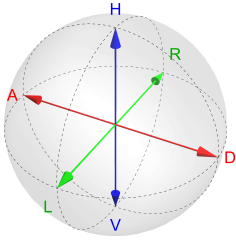
In labs, qubits are usually manipulated and measured with specialized equipment. These depend on the type of qubit, but generally include lasers, magnetic fields, or microwave pulses.
They might be housed in extremely cold cases or vacuum chambers. Even if you were looking right at the setup, you wouldn’t see the qubit itself, but rather the elaborate apparatus built to control and measure it.